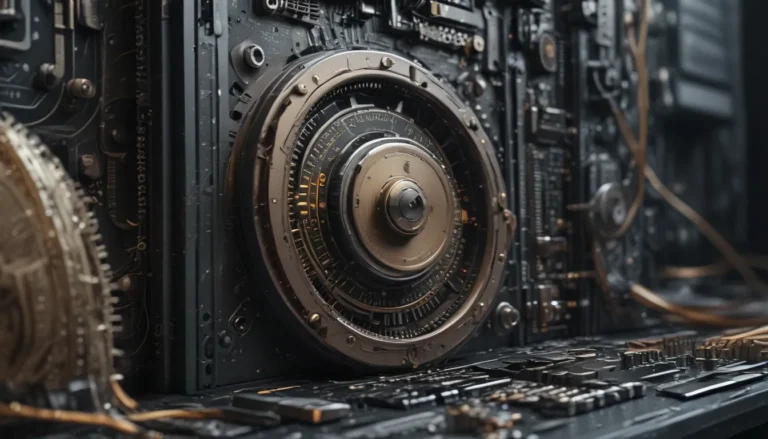A Note About Images: The images used in our articles are for illustration purposes only and may not exactly match the content. They are meant to engage readers, but the text should be relied upon for accurate information.
If you’re looking for a versatile and user-friendly office application that can revolutionize how you create documents, craft presentations, and manage spreadsheets, then WPS Office is the solution you’ve been searching for. With its intuitive interface and robust features, WPS Office has become a go-to option for individuals and businesses seeking seamless and efficient productivity tools.
In this comprehensive guide, we’ll delve into six essential facts about WPS Office, shedding light on its key attributes, functionalities, and benefits. Whether you’re a seasoned user or considering adopting this application, these insights will equip you with valuable knowledge about WPS Office and the impact it can have on your productivity and workflow management. Let’s embark on a journey to uncover the fascinating world of WPS Office and explore the features that make it a standout choice in the realm of office software.
Unveiling the Power of WPS Office: Key Facts You Need to Know
1. WPS Office is a Versatile Software Suite
WPS Office is not just your ordinary office application – it’s a comprehensive software suite that offers a range of applications, including a word processor, spreadsheet program, and presentation software. Its user-friendly interface and seamless compatibility with Microsoft Office formats make it a top choice for individuals and businesses alike looking to enhance their productivity.
2. Cross-Platform Functionality Enables Seamless Productivity
Designed to be compatible with various operating systems such as Windows, macOS, Linux, iOS, and Android, WPS Office ensures that users can access and edit their documents across different devices. This cross-platform functionality promotes seamless productivity and collaboration, allowing you to work from anywhere, at any time.
3. Cloud Storage Integration Enhances Accessibility and Security
With WPS Office, saving and accessing your documents is a breeze thanks to its integration with popular cloud storage services like Google Drive, Dropbox, and OneDrive. This not only enhances accessibility but also ensures that your data is secure, enabling you to work on your files with ease from any location with an internet connection.
4. Multilingual Support for a Diverse User Base
WPS Office supports a wide range of languages, catering to a diverse global user base. Whether you’re operating in different regions or linguistic environments, the multilingual support of WPS Office makes it accessible and user-friendly for users worldwide.
5. Experience the Robust Features of the Free Version
Before committing to the premium version, users can explore the capabilities of WPS Office through its free version. This version includes essential features such as word processing, spreadsheet editing, and presentation creation, allowing you to get a taste of what WPS Office has to offer before upgrading to the premium version.
6. Intuitive Interface and Tools for Enhanced Productivity
WPS Office is renowned for its intuitive interface and comprehensive set of tools that streamline document creation and editing. From formatting options to advanced data analysis features, the software is designed to enhance your user experience and boost your productivity.
With these six key facts in mind, you now have a deeper understanding of the power and potential of WPS Office. Whether you’re an individual looking to streamline your document creation process or a business seeking efficient office software solutions, WPS Office is a versatile and reliable option that can meet your needs.
Conclusion
In conclusion, WPS Office stands out as a versatile and feature-rich application that caters to users across various platforms. Its compatibility with Microsoft Office formats, intuitive interface, and robust toolset make it a compelling choice for both individuals and businesses. With a commitment to continuous improvement and innovation, WPS Office is set to remain a leading player in the office productivity software market, empowering users to accomplish their tasks efficiently and effortlessly.
FAQs
Is WPS Office compatible with Microsoft Office files?
Yes, WPS Office fully supports Microsoft Office files, including Word, Excel, and PowerPoint formats. Users can open, edit, and save documents in these formats without any compatibility issues.
Can WPS Office be used on multiple devices?
Absolutely! WPS Office offers cross-platform support, allowing users to seamlessly access and work on their documents across desktops, laptops, tablets, and smartphones. This flexibility ensures that users can stay productive no matter where they are.
Thank you for exploring the world of WPS Office with us. Trust in our commitment to quality and authenticity as you embark on your journey towards enhanced productivity and efficiency with WPS Office.