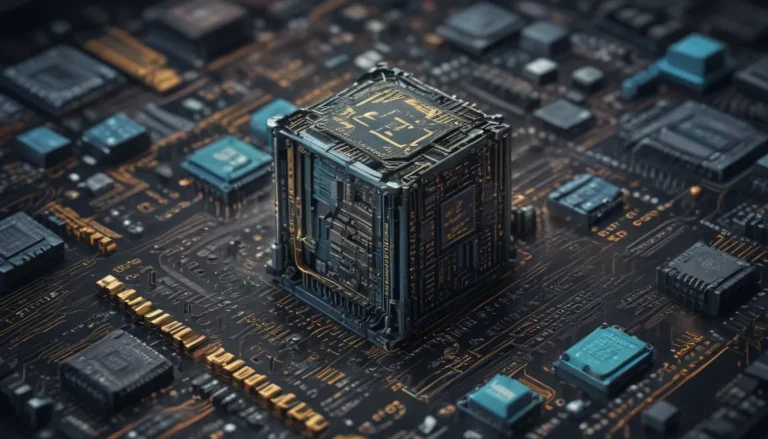A Note About Images: The images used in our articles are for illustration purposes only and may not exactly match the content. They are meant to engage readers, but the text should be relied upon for accurate information.
In today’s fast-paced world, staying organized is key to managing your daily responsibilities effectively. With the abundance of tasks and deadlines we juggle, a reliable task management application can make a world of difference. Todoist is one such tool that has garnered praise for its user-friendly interface and powerful features, helping millions of users worldwide stay on top of their tasks and boost productivity.
Key Takeaways:
- Todoist is a versatile task management app that helps users organize tasks, set reminders, and collaborate with others. It’s user-friendly and accessible on various platforms, making it a valuable tool for individuals and teams.
- Seamless integration, efficient task prioritization, and collaborative features make Todoist a productivity powerhouse for both personal and professional use. It’s a versatile and user-friendly app for all!
Todoist: Your Ultimate Task Management Companion
Todoist is a versatile task management application designed to help users organize their tasks, set reminders, and collaborate with others. Available on various platforms such as web, mobile, and desktop, Todoist ensures that you can access your tasks from anywhere with ease. Its intuitive interface and robust features have made it a go-to choice for individuals and teams seeking an efficient way to manage their daily responsibilities.
Seamless Integration: Boost Your Productivity
One of Todoist’s key strengths lies in its seamless integration with a wide range of applications and platforms. By connecting Todoist with popular tools like Google Calendar, Dropbox, and Slack, users can create a streamlined workflow that enhances productivity. This integration capability allows users to centralize their tasks and deadlines, ensuring that nothing slips through the cracks.
Efficient Task Prioritization: Stay Focused
Todoist empowers users to prioritize their tasks based on urgency and importance. With customizable priority levels, individuals can focus on the most critical tasks at any given moment. By leveraging this feature, users can effectively manage their workload and allocate their time and resources to tasks that have the greatest impact.
Collaboration Made Easy: Team Productivity at Its Best
For teams and collaborative projects, Todoist offers a platform for seamless communication and task management. Team members can share tasks, set deadlines, and track progress within the application, fostering a cohesive and productive work environment. This collaborative functionality positions Todoist as an ideal solution for businesses and organizations looking to enhance teamwork and project management.
Intuitive Design: Simplifying Task Management
Todoist boasts an intuitive and user-friendly design that allows individuals to navigate the application effortlessly. With a clean and minimalist layout, users can quickly create, organize, and prioritize tasks without unnecessary complexity. This design approach contributes to a positive user experience and encourages consistent usage of the application.
Cross-Platform Synchronization: Access Your Tasks Anywhere, Anytime
Todoist’s cross-platform synchronization ensures that users can seamlessly access their tasks and updates across various devices. Whether on a computer, smartphone, or tablet, Todoist keeps task lists and reminders synchronized in real time. This feature enhances the accessibility and convenience of the application, catering to the dynamic lifestyles of modern users.
In conclusion, Todoist stands out as a versatile and user-friendly task management application that meets the diverse needs of individuals and teams. With its seamless integration, efficient task prioritization, and collaboration features, Todoist has established itself as a valuable tool for enhancing productivity and organization in personal and professional settings.
Conclusion
In conclusion, Todoist is a versatile and intuitive application that streamlines task management with ease. Its user-friendly interface, cross-platform compatibility, and robust features make it a top choice for individuals and teams seeking to boost productivity. By focusing on simplicity and efficiency, Todoist empowers users to organize their tasks, collaborate effectively, and stay on track with their responsibilities.
FAQs
Is Todoist suitable for team collaboration?
Absolutely! Todoist offers robust collaboration features that allow team members to share tasks, assign responsibilities, and communicate within the platform. It’s an ideal choice for teams looking to enhance productivity and streamline project management.
Can Todoist be integrated with other applications?
Yes, Todoist seamlessly integrates with popular applications like Google Calendar, Dropbox, Slack, and more. This integration enhances its functionality and enables users to sync their tasks across multiple platforms, maximizing efficiency and convenience.
In our commitment to delivering trustworthy and engaging content, each fact on our site is contributed by real users like you, ensuring a wealth of diverse insights and information. Our dedicated editors review each submission meticulously to maintain the highest standards of accuracy and reliability. Trust in our commitment to quality and authenticity as you explore and learn with us.