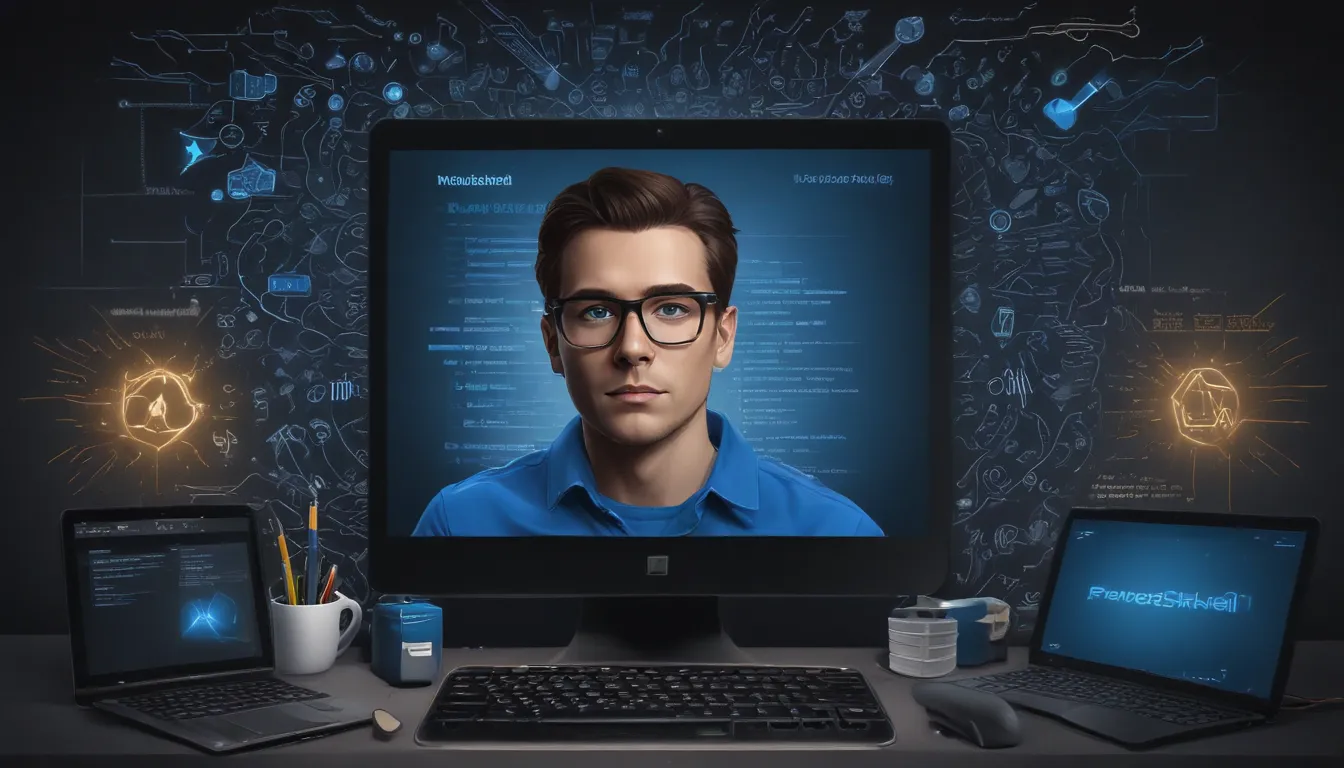A Note About Images: The images used in our articles are for illustration purposes only and may not exactly match the content. They are meant to engage readers, but the text should be relied upon for accurate information.
Welcome to the realm of PowerShell, a versatile and powerful tool that has taken the tech world by storm. As a command-line shell and scripting language, PowerShell has revolutionized the way tasks are automated and managed in the domain of system administration. In this article, we will explore six essential facts about PowerShell that every tech enthusiast should know. From its origins to its wide-ranging applications and benefits, we will uncover the key aspects that make PowerShell a game-changer in modern IT operations. Whether you are a seasoned IT professional or an avid learner, understanding these facts about PowerShell will provide valuable insights into its significance and potential impact on your daily operations. Let’s embark on this enlightening journey as we unravel the fascinating world of PowerShell.
Key Takeaways:
- PowerShell is a powerful tool for IT professionals, helping them automate tasks and manage configurations across networks. Its object-oriented approach simplifies complex tasks, making it an invaluable asset in modern IT infrastructure.
- With its vibrant community and cross-platform compatibility, PowerShell empowers IT professionals to streamline administrative tasks and effectively manage diverse IT environments. Its robust features and continuous evolution solidify its position as a cornerstone of modern IT operations.
PowerShell is a Command-Line Shell and Scripting Language
PowerShell is a versatile command-line shell and scripting language developed by Microsoft. It provides a command-line interface for system administrators to automate tasks and manage configurations across their network. By leveraging its scripting capabilities, PowerShell enables users to write and execute scripts to automate repetitive tasks, making it an essential tool for IT professionals worldwide.
The seamless integration of PowerShell with Windows operating systems and a wide range of applications has established its position as a fundamental component of modern IT infrastructure. Its robust functionality and versatility make it a go-to tool for system administrators and IT professionals looking to streamline their operations effectively.
PowerShell is Object-Oriented
Unlike traditional command-line interfaces that manipulate text, PowerShell follows an object-oriented approach by dealing with objects instead of text. This methodology allows for more efficient and flexible manipulation of data, making it easier to extract, transform, and manage information. By treating data as objects, PowerShell simplifies complex administrative tasks and provides a more intuitive way to work with system resources.
PowerShell Uses Cmdlets
PowerShell utilizes cmdlets, which are specialized .NET classes designed for specific tasks. These cmdlets adhere to a verb-noun naming convention, such as Get-Process or Stop-Service, making it easy to understand their functions. This standardized naming convention enhances the discoverability and usability of cmdlets, enabling users to intuitively identify and execute the commands they need.
PowerShell Supports Remote Management
A standout feature of PowerShell is its robust support for remote management. It allows administrators to manage systems and execute commands on remote machines, facilitating centralized management and automation of tasks across distributed environments. This capability is particularly beneficial for organizations with multiple servers and workstations, streamlining administrative processes effectively.
PowerShell is Cross-Platform
In addition to its native integration with Windows, PowerShell is now available as an open-source, cross-platform tool. With the introduction of PowerShell Core, users can leverage its capabilities on various operating systems, including Linux and macOS. This expansion of PowerShell’s reach underscores its adaptability and relevance in diverse IT ecosystems.
PowerShell Has a Thriving Community and Ecosystem
The PowerShell community is vibrant and supportive, offering a wealth of resources, forums, and modules to assist users in harnessing the full potential of the platform. The PowerShell Gallery serves as a repository for scripts, modules, and DSC resources, fostering collaboration and knowledge sharing among users. This rich ecosystem empowers IT professionals to leverage the collective expertise and contributions of the community to enhance their PowerShell experience.
In conclusion, PowerShell is a powerful tool that offers a wide range of capabilities for managing and automating tasks in the Windows environment. Its versatility, scripting capabilities, and seamless integration with other Microsoft products make it a valuable asset for IT professionals and system administrators. Understanding the fundamental concepts and features of PowerShell is essential for harnessing its full potential and streamlining various operations within an organization. By leveraging the insights provided in this article, individuals can embark on a journey to master PowerShell and leverage its functionalities to enhance productivity and efficiency in their respective roles.
Was this page helpful? Our commitment to delivering trustworthy and engaging content is at the heart of what we do. Each fact on our site is contributed by real users like you, bringing a wealth of diverse insights and information. To ensure the highest standards of accuracy and reliability, our dedicated editors meticulously review each submission. This process guarantees that the facts we share are not only fascinating but also credible. Trust in our commitment to quality and authenticity as you explore and learn with us.