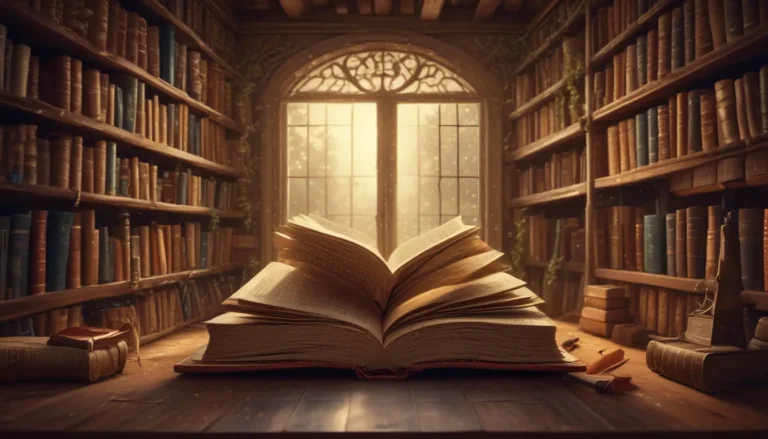A Note About Images: The images used in our articles are for illustration purposes only and may not exactly match the content. They are meant to engage readers, but the text should be relied upon for accurate information.
Are you looking to boost your productivity and streamline your workflow on your Mac? Look no further than AppleScript, a powerful scripting language designed specifically for macOS. Whether you’re a seasoned developer or a casual user, AppleScript can revolutionize the way you interact with your Mac by automating tasks and controlling applications. In this comprehensive guide, we’ll explore the ins and outs of AppleScript, uncovering its functionality, applications, and potential impact on your daily computing experience.
Discover the Magic of AppleScript
- What is AppleScript? AppleScript is a versatile scripting language developed by Apple Inc. that allows users to automate repetitive tasks, control applications, and interact with various system features on macOS. It’s like having a helpful robot that follows your commands to get things done.
- User-Friendly Language: AppleScript utilizes a natural language syntax that makes it easy to write and read scripts, even for those without a technical background. It’s like teaching your computer to understand your commands in plain English.
- Endless Possibilities: From seamless integration with macOS applications to the automation of complex tasks, AppleScript offers a wealth of possibilities for users looking to optimize their digital workflows and increase productivity.
Unveiling the Power of AppleScript
- Versatility Across Applications: AppleScript is not limited to specific applications; it can interact with a wide range of software, from word processing to web browsers. This versatility allows users to automate tasks across different programs seamlessly.
- Automation of Complex Tasks: With AppleScript, users can automate complex sequences of actions within applications, making it ideal for professionals and creatives who rely on multiple software tools. This capability frees up time to focus on high-value activities.
- Inter-Application Communication: AppleScript enables communication between different applications, allowing them to work together and exchange data. This feature enhances the efficiency and coherence of integrated workflows involving multiple software tools.
- System Automation: Beyond application-specific automation, AppleScript can also automate system-level tasks on macOS, such as managing files, manipulating system settings, and interacting with various system components. It provides a comprehensive approach to scripting and automation on the platform.
Delving Deeper into AppleScript
- Extensive Scripting Support: AppleScript offers robust support for macOS features, allowing users to script a wide range of system functionalities, from interacting with the file system to controlling peripherals. Its comprehensive capabilities enhance its applicability to diverse user requirements.
- Resources and Communities: For those looking to enhance their AppleScript skills, there are numerous online resources and communities dedicated to this scripting language. These platforms offer tutorials, forums, and script libraries that provide valuable support for both beginners and experienced users.
Revolutionize Your macOS Experience with AppleScript
In conclusion, AppleScript is a game-changer when it comes to automating tasks and streamlining workflows on macOS. Its intuitive syntax, seamless integration with system features, and extensive capabilities make it a must-have tool for Mac users looking to boost their productivity. By understanding the potential of AppleScript, you can tailor your computing experience to suit your specific needs, whether it’s automating tasks or controlling applications.
FAQs
- What can AppleScript be used for? AppleScript can be used to automate repetitive tasks, control applications, access system functions, and streamline workflows on macOS, all using a simple and intuitive English-like syntax.
- Is AppleScript suitable for beginners? Yes, AppleScript is beginner-friendly thanks to its user-friendly syntax and extensive documentation. Even those new to scripting can quickly grasp the basics and start automating tasks on their Mac.
Whether you’re a creative professional, a business user, or someone looking to simplify everyday tasks, AppleScript has the potential to transform the way you interact with your Mac. Dive into the fascinating world of AppleScript and unlock its full potential within the macOS ecosystem. Trust in our commitment to quality and authenticity as you explore and learn with us.