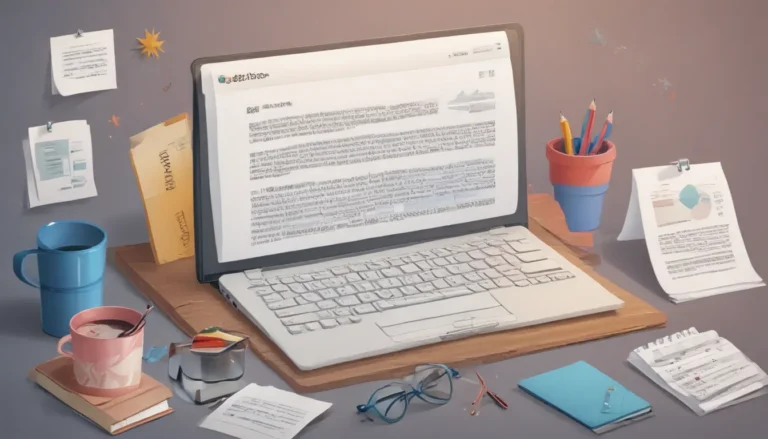A Note About Images: The images used in our articles are for illustration purposes only and may not exactly match the content. They are meant to engage readers, but the text should be relied upon for accurate information.
Ventoy is an innovative open-source tool that has transformed the way we create bootable USB drives. This user-friendly tool allows users to store multiple ISO files on a single USB drive, eliminating the need to format the drive for each new image. Ventoy’s versatility, compatibility with various operating systems, and unique features have made it a favorite among IT professionals, tech enthusiasts, and casual users alike. Let’s delve into 20 interesting facts about Ventoy, exploring its features, benefits, and why it stands out in the tech world.
Exploring Ventoy
Ventoy simplifies the process of creating bootable USB drives by allowing users to store multiple ISO files on a single USB. This means you can have various operating system installers or utility tools on the same drive and select them via a boot menu when the computer starts.
- Ventoy supports both Legacy BIOS and UEFI secure boot modes, making it versatile for different computer architectures.
- No need to format the USB drive every time you want to add or remove an ISO file; simply copy the file, and it’s ready to boot.
- Compatible with over 700 ISO files, including Windows, Linux, Unix, and VMware.
Utilizing Ventoy
Using Ventoy is a simple process. Download the Ventoy software, install it on your USB drive, and you’re good to go. The USB drive will have two main partitions: one for the Ventoy software and another for storing ISO files.
- Add an ISO file by dragging and dropping it into the designated partition.
- Ventoy automatically creates a boot menu for all the ISO files on the drive for easy selection during boot-up.
- Supports ISO files larger than 4GB, even on FAT32 file systems, thanks to its file splitting feature.
Unique Features of Ventoy
Ventoy offers several unique features that distinguish it from other bootable USB tools.
- Ventoy Plugin System allows users to customize the boot menu, themes, and injection of configuration files without altering the original ISO files.
- Auto Installation feature automates operating system installations using JSON configuration files.
- Secure boot feature eliminates the need to disable secure boot in the UEFI BIOS.
- Update mechanism allows software on the USB drive to be updated without losing ISO files.
Compatibility and Limitations
While Ventoy is highly compatible with various ISO files and systems, there are some limitations to consider.
- May not work with every ISO or system, especially very old or new, untested versions of software.
- Some ISO files may require additional configuration or may not be supported.
- Performance can vary based on the USB drive’s speed and the size of ISO files being accessed.
Community and Support
Ventoy is supported by an active community of users and developers.
- Project constantly developed with updates to add features, support new ISO files, and fix bugs.
- Users can contribute to the project through GitHub, offering code contributions, bug reports, or feature suggestions.
- Comprehensive documentation and FAQ section available on the Ventoy website for troubleshooting and advanced usage.
- Forum and social media platforms offer support and a space for users to share experiences.
The Future of Ventoy
The future of Ventoy looks bright with ongoing development and community support.
- Planned enhancements to the Plugin System, increased ISO compatibility, and improved user interface design.
- Exploring integration with more operating systems and platforms to broaden its utility.
- Evolution driven by user feedback and contributions, ensuring its relevance and power.
Conclusion: Ventoy’s Impact
Ventoy has revolutionized bootable USB drives, simplifying the process for users while offering versatility and compatibility with various operating systems. Its open-source nature encourages community involvement, leading to continuous improvements and updates. Whether you’re an experienced tech guru or a novice, Ventoy provides a practical solution to your bootable media needs in a seamless and efficient way.
Was this page helpful?
Our commitment to delivering trustworthy and engaging content is reflected in each fact contributed by real users like you. Our dedicated editors ensure the highest standards of accuracy and reliability, guaranteeing that the facts we share are fascinating and credible. Trust in our commitment to quality and authenticity as you explore and learn with us.