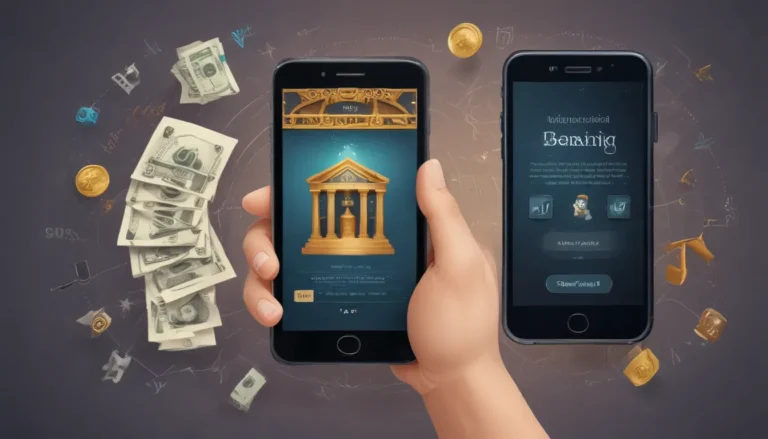A Note About Images: The images used in our articles are for illustration purposes only and may not exactly match the content. They are meant to engage readers, but the text should be relied upon for accurate information.
Are you intrigued by the Command Line Interface (CLI) but feel intimidated by its complexity? Don’t worry; you’re not alone. CLI is a powerful tool that offers a myriad of benefits for users of all levels of expertise. In this article, we’ll delve into the fascinating world of CLI and uncover 20 valuable facts that will demystify its intricacies and showcase its relevance in today’s tech landscape.
Understanding the Command Line Interface
The Command Line Interface (CLI) is a text-based interface that allows users to interact with software and operating systems through command input. Unlike Graphical User Interfaces (GUIs), CLIs rely on text commands, making them efficient and fast for performing tasks and managing systems. While GUIs are favored by general users for their visual appeal, CLIs are cherished by developers, system administrators, and power users for their precision and flexibility.
Exploring the Early Beginnings of CLI
The concept of a command line interface traces back to the early days of computing, serving as the primary mode of communication between humans and machines. Since then, CLI has evolved into a versatile tool that continues to play a vital role in modern computing environments.
CLI Versus GUI: Bridging the Divide
While GUIs appeal to users for their ease of use and aesthetics, CLIs offer speed, accuracy, and customization options. Developers, system administrators, and tech enthusiasts often prefer CLIs for their ability to perform complex operations efficiently.
Dive into CLI With Operating Systems
Operating systems like Windows, macOS, and Linux provide various CLI options for users to interact with their systems. From Windows Command Prompt to macOS Terminal and Linux distributions’ terminals, there’s a CLI tool for everyone.
Why Embrace CLI Mastery?
Mastering CLI skills can revolutionize your productivity and efficiency. Whether you’re automating tasks, accessing system functions, or executing commands with precision, CLI proficiency opens up a world of possibilities for managing your computing environment effectively.
Unveiling Popular CLI Commands
Get to know essential CLI commands like cd (change directory), ls (list files), and mkdir (make directory) that form the foundation of file system navigation. Advanced commands like grep, chmod, and wget offer even greater functionality for manipulating files and data.
CLI: A Developer’s Best Friend
Developers rely heavily on CLI tools like Git, npm, and Docker for coding, debugging, and deploying applications. CLI streamlines development workflows, making coding tasks more manageable and efficient.
Unlock the Power of Automation and Scripting
Scripting languages like Bash and PowerShell empower users to automate tasks, reduce manual errors, and save time. CLI scripting is a game-changer for system administrators and tech professionals seeking efficiency in their workflows.
System Administration Made Easy With CLI
System administrators leverage CLI for network management, server configuration, and resource monitoring. Remote execution capabilities make CLI indispensable for managing complex infrastructures seamlessly.
Personalize Your CLI Experience
Enhance your CLI environment with aliases, themes, and extensions to tailor your experience to your preferences. Customization options help you optimize usability and productivity in your command line interactions.
Embracing CLI in Cybersecurity
Cybersecurity professionals utilize CLI tools for penetration testing, network analysis, and forensic investigations. Tools like Nmap and Wireshark provide potent command line functionalities for securing systems and networks.
The Evolution of CLI: What Does the Future Hold?
Despite the widespread use of GUIs, CLI remains a critical tool for tech professionals. As new tools and commands emerge, the efficiency and versatility of CLI ensure its enduring relevance in the tech industry.
Learning Resources for CLI Enthusiasts
Numerous online tutorials, courses, and communities cater to users seeking to enhance their CLI skills. Whether you’re a novice or an advanced user, resources abound to help you sharpen your command line abilities.
CLI’s Role in Cloud Computing
Cloud computing platforms like AWS, Google Cloud, and Azure offer CLI tools for managing cloud resources efficiently. CLI proficiency is essential for deploying and overseeing services in cloud environments.
CLI: Empowering Automation and DevOps Practices
In automation and DevOps, CLI plays a pivotal role in CI/CD pipelines, IaC, and other automated processes that demand precision and scalability. CLI expertise is a game-changer for tech professionals seeking streamlined workflows.
Unleashing Fun and Entertaining CLI Applications
Discover a world of text-based games and entertainment options within the CLI ecosystem. Beyond practical applications, CLI showcases its versatility and community-driven creativity.
Enhancing Accessibility With CLI
CLI offers enhanced accessibility features for users with visual impairments. Screen readers and text-based navigation provide an effective means of interacting with computers and performing tasks efficiently.
CLI: Networking Professionals’ Trusted Companion
Networking professionals rely on CLI for configuring routers, switches, and other network devices. Detailed command options facilitate settings adjustments and troubleshooting tasks with precision.
Join the Vibrant CLI Community
Engage with a vibrant community of CLI enthusiasts who share tips, scripts, and support. Platforms like forums and social media are excellent places to connect with like-minded individuals and learn from their experiences.
CLI in Data Science: A Valuable Toolbox
Data scientists and analysts leverage CLI tools like awk, sed, and cut for data manipulation and analysis. CLI commands offer powerful capabilities for processing and analyzing large datasets across diverse fields.
Mastering the Command Line: A Gateway to Efficiency
Embark on your journey to mastering the Command Line Interface with confidence and curiosity. From automating tasks to customizing your CLI environment, each step you take unlocks a new level of efficiency and control over your computing experience. Remember, proficiency in CLI is a skill that grows with practice and exploration. Start small, experiment with commands, and watch your command line wizardry flourish. The time invested in learning CLI commands is an investment in your tech skills and capabilities. So, seize the opportunity to transform your tech interactions with the power of the command line!
Was this page helpful? Trust in our commitment to delivering accurate and engaging content as you explore the vast world of technology with us. Each fact shared on our site reflects the insights and contributions of real users, ensuring the highest standards of accuracy and authenticity. Join us in our journey to discover, learn, and grow in the realm of technology and innovation.