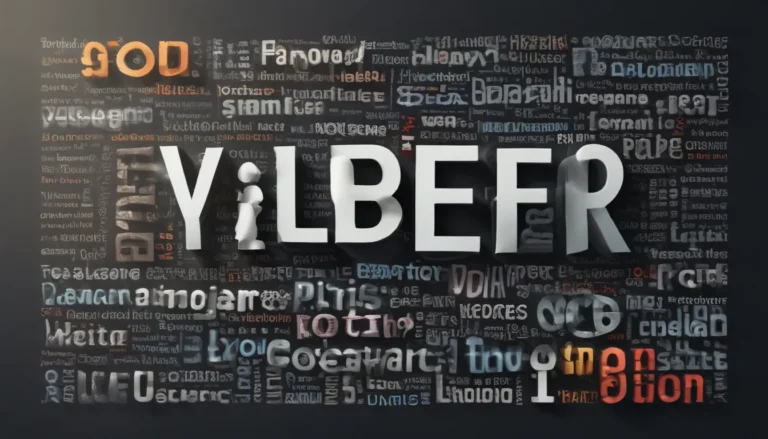A Note About Images: The images used in our articles are for illustration purposes only and may not exactly match the content. They are meant to engage readers, but the text should be relied upon for accurate information.
Welcome to a world where collaboration, productivity, and seamless communication converge to elevate your work experience. Google Workspace, formerly known as G Suite, is a versatile suite of productivity tools that has redefined the way individuals and businesses operate. From its inception as a cloud-based email platform to its current status as a comprehensive solution for document management, team collaboration, and project organization, Google Workspace has truly transformed the way we work.
In this comprehensive guide, we will delve deep into Google Workspace and explore 15 fascinating facts that highlight the platform’s exceptional features, hidden treasures, and the positive impact it has had on the modern workspace. Whether you’re a seasoned user looking to unearth new functionalities or a newcomer eager to explore the endless possibilities of Google Workspace, this article is your go-to resource for valuable insights and information.
Unveiling the Wonders of Google Workspace
1. The Evolution from G Suite to Google Workspace
Google Workspace, previously known as G Suite, is a collection of cloud-based productivity and collaboration tools offered by Google. This rebranding reflects Google’s commitment to providing an integrated platform that caters to the diverse needs of modern users, whether they are individuals, small businesses, or large enterprises.
2. The Power Trio: Gmail, Google Drive, and Google Docs
At the heart of Google Workspace lie three essential applications: Gmail, Google Drive, and Google Docs. While Gmail revolutionizes email communication, Google Drive offers seamless file storage and sharing capabilities, and Google Docs provides a robust platform for creating and editing documents collaboratively.
3. Seamless Collaboration at Your Fingertips
One of the standout features of Google Workspace is its ability to facilitate real-time collaboration and editing among multiple users. This functionality enables teams to work together on documents, spreadsheets, and presentations effortlessly, enhancing productivity and communication.
4. Reliable Cloud Storage for Easy Accessibility
With Google Drive, users can leverage ample cloud storage space to store and access their files from anywhere with an internet connection. This ensures that your important documents and data are always within reach, whether you’re at the office, at home, or on the go.
5. Advanced Security Measures to Safeguard Your Data
Security is paramount in today’s digital landscape, and Google Workspace does not disappoint. The platform boasts robust security features such as two-factor authentication and data encryption to protect user data and ensure privacy and confidentiality.
Exploring the Versatility of Google Workspace
6. Seamless Integration with Other Google Services
Google Workspace seamlessly integrates with a host of other popular Google services, including Google Calendar, Google Meet, and Google Chat. This integration enhances productivity and communication by providing a unified platform for all your business and personal needs.
7. Real-Time Communication Made Easy
Google Workspace offers powerful tools like Google Meet and Google Chat for video conferencing and instant messaging, enabling effective communication and collaboration among team members, regardless of their physical location.
8. Unleash Productivity On-the-Go with Mobile Apps
Stay productive even when you’re away from your computer with Google Workspace’s mobile apps. Access and edit your files on smartphones and tablets, ensuring that work never stops, no matter where you are.
9. Seamless Access to Files Offline
Whether you’re on a plane or in a remote area with limited internet connectivity, Google Workspace has you covered. Users can access and edit their files offline, with changes seamlessly syncing once an internet connection is reestablished.
Enhancing Efficiency with Google Workspace
10. Harnessing the Power of Templates and Add-Ons
Maximize your productivity with Google Workspace’s built-in templates and add-ons, which streamline work processes and enhance efficiency. These resources provide a convenient way to create professional documents and presentations with ease.
11. Data Analysis and Visualization Made Simple
Google Sheets, a part of Google Workspace, offers robust data analysis tools and allows users to create visually appealing charts and graphs. This feature empowers users to derive valuable insights from their data effortlessly.
12. Simplifying Search with Powerful Capabilities
Google Workspace’s search functionality is a game-changer, allowing users to quickly locate files and information across emails, documents, and other integrated apps. Say goodbye to wasted time searching for that elusive document!
13. Elevating Your Brand with Customizable Email Addresses
Google Workspace enables users to create professional-looking email addresses with their domain name, enhancing brand image and credibility. This feature is particularly valuable for businesses looking to establish a strong online presence.
14. Empowering Administrators with Extensive Controls
Administrators have full control over user accounts in Google Workspace, allowing them to manage permissions, data access, and security settings with ease. This level of control ensures a secure and efficient working environment for all users.
15. Tailored Pricing Plans for Everyone
Google Workspace offers flexible pricing plans to cater to the needs of businesses of all sizes, as well as individuals seeking enhanced productivity tools. Whether you’re a startup on a tight budget or a multinational corporation, Google Workspace has a plan that suits your requirements.
Embracing the Future with Google Workspace
In conclusion, Google Workspace stands as a beacon of innovation in the realm of productivity tools, offering a diverse array of features and benefits for users across the board. Whether you’re a student juggling assignments, a freelancer managing multiple projects, or a corporation aiming for peak efficiency, Google Workspace has something to offer each and every one of you.
If you’re ready to revolutionize the way you work, collaborate, and communicate, take the plunge into the world of Google Workspace. Explore its powerful features, seamless integrations, and endless possibilities, and experience firsthand the transformative impact it can have on your productivity and efficiency.
Frequently Asked Questions
Q: What is Google Workspace?
A: Google Workspace, formerly known as G Suite, is a suite of cloud-based productivity and collaboration tools developed by Google. It includes applications like Gmail, Google Drive, Google Docs, Google Sheets, Google Slides, and many more.
Q: How is Google Workspace different from regular Google services?
A: While regular Google services like Gmail and Google Drive can be used individually, Google Workspace offers a more integrated and professional solution. It provides advanced features for businesses, such as custom email domains, enhanced security, administrative controls, and increased storage space.
Q: Is Google Workspace suitable for individuals and small businesses?
A: Yes, Google Workspace is suitable for individuals, small businesses, as well as large enterprises. It offers scalable solutions that can cater to the needs of different users, with flexible pricing plans to accommodate various budgets.
Q: Can I access Google Workspace from different devices?
A: Yes, Google Workspace is accessible from desktops, laptops, smartphones, and tablets. It provides a seamless experience across multiple platforms, allowing you to work and collaborate from anywhere with an internet connection.
Q: Is my data safe in Google Workspace?
A: Google takes security seriously and provides robust measures to safeguard your data. Google Workspace includes advanced security features like data encryption, multi-factor authentication, and regular security audits to ensure the protection of your information.
Q: Can I collaborate with others in real-time using Google Workspace?
A: Yes, one of the major advantages of Google Workspace is real-time collaboration. Multiple users can edit documents, spreadsheets, and presentations simultaneously, making it easy to work together with colleagues, clients, or team members.
Q: Can I use my existing email domain with Google Workspace?
A: Yes, Google Workspace allows you to use your existing domain for email addresses. This provides a more professional appearance to your email communications and allows for seamless integration with other Google Workspace applications.
Q: Is there customer support available for Google Workspace?
A: Yes, Google provides customer support for Google Workspace. You can access help articles, FAQs, and community forums for self-help, or contact Google’s support team for assistance with any issues or inquiries you may have.
Google Workspace’s powerful capabilities have reshaped the landscape of productivity and collaboration, empowering users to work smarter, not harder. Whether you’re a digital nomad seeking flexibility or an entrepreneur aiming for efficiency, Google Workspace offers a comprehensive solution tailored to your needs. Dive into the world of Google Workspace today and unlock a world of possibilities for seamless workflow and enhanced productivity.