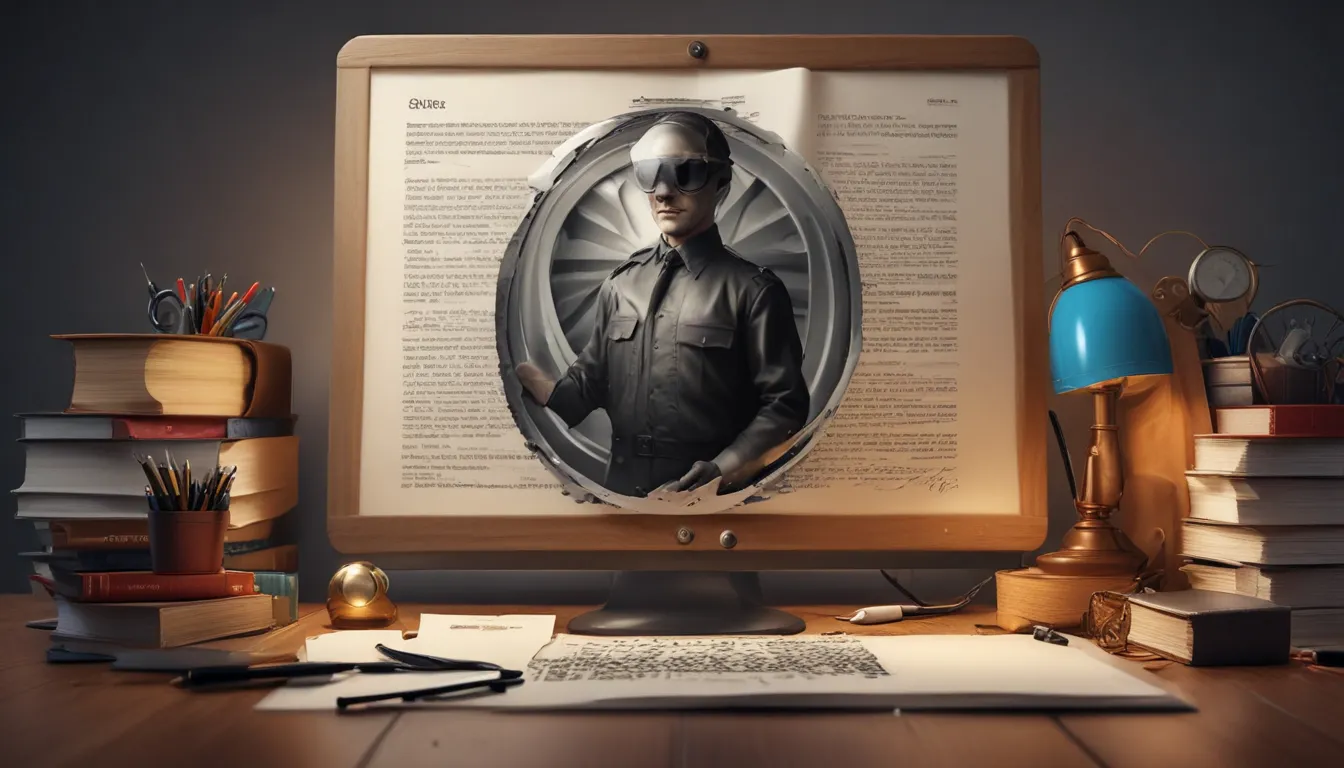A Note About Images: The images used in our articles are for illustration purposes only and may not exactly match the content. They are meant to engage readers, but the text should be relied upon for accurate information.
In an era where digital documents streamline our daily tasks, the security of personal and professional PDF files is of utmost importance. With a plethora of sensitive information stored in PDF files, they become enticing targets for cybercriminals. To ensure the safety of your documents, it is essential to implement strong security measures. Whether you are a business professional or a cautious personal user, here are eight invaluable tips to fortify the security of your PDF files.
Implementing Robust Passwords and Encryption
One of the primary defenses for your PDF files is password protection. When setting up passwords, it is crucial to avoid common phrases and opt for complex combinations that include upper and lower case letters, numbers, and symbols. Utilizing a reputable PDF editor, such as Soda PDF, can provide advanced encryption features.
Soda PDF offers the capability to set owner and user passwords, along with 128-bit and 256-bit encryption, ensuring that your files are securely encoded. This encryption ensures that only individuals with the correct key can decipher the content of the files.
Keeping Your PDF Software Updated Securely
Regularly updating your PDF software is not merely about gaining access to new features; it also includes essential security patches that can safeguard your software against emerging vulnerabilities. By enabling automatic updates, you ensure that your software is equipped with the latest protective measures to combat evolving cyber threats effectively.
Enhance Security While Sharing PDF Files
Sharing PDF files is a common practice in various settings, whether it involves collaborating with colleagues, engaging with clients, or exchanging documents with friends. However, the method of sharing is crucial for maintaining security.
Utilize trusted and secure platforms that offer encrypted transfer and storage when sharing PDF files. When using email for file sharing, opt for services with robust security measures and avoid public Wi-Fi networks to prevent potential data interception.
Metadata Awareness and Redaction
Metadata embedded within PDF files can contain a wealth of information, such as author details and creation dates. To prevent accidental disclosure of sensitive data, it is essential to remove or redact this information.
Advanced PDF editors provide tools for easily scrubbing metadata and redacting confidential text or imagery from documents. Redaction ensures that only intended information is shared, enhancing the security of your files.
Establishing Consistent File Organization
Maintaining a consistent file organization and naming convention is essential for enhancing efficiency and security. By adhering to a structured approach to file management, you reduce the likelihood of errors and make it easier to locate files promptly.
Consistent organization also minimizes the risk of accidental or unauthorized access to files, adding an extra layer of security to your document management practices.
Securely Backing Up Your PDF Files
Regular backups of your PDF files are crucial to prevent data loss. However, it is essential to ensure that your backup methods are secure and reliable.
Store backups on secured servers, encrypted external drives, or reputable cloud storage platforms that offer strong encryption and multi-factor authentication. Regularly backing up your files ensures that you have a safe copy in case of unexpected data loss.
Utilizing Digital Signatures for Authentication
Incorporating digital signatures into PDF documents offers an additional layer of security and validates the authenticity of the content. A digital signature ensures that the document has not been altered since the signature was applied, providing recipients with confidence in the document’s integrity.
Utilize digital signature services that adhere to global standards and offer robust cryptographic security features to enhance document authenticity.
Exercising Caution with Links and Attachments
PDF files may contain hyperlinks and attachments that could potentially lead to malicious sites or contain harmful malware. It is crucial to scrutinize the origin of PDF files before interacting with any links or attachments.
If you receive a PDF from an unknown or suspicious source, use malware scanning tools to assess the file’s safety before opening it. Educating yourself and your team about these risks can significantly reduce the likelihood of security breaches.
Conclusion: Prioritizing the Security of Your PDF Files
Safeguarding your PDF files is essential for protecting sensitive information and ensuring the integrity of your documents. By implementing robust security practices, such as password protection, encryption, and secure file sharing methods, you can mitigate the risks associated with cyber threats.
Remember to stay vigilant, keep your software updated, and utilize reliable backup solutions to prevent data loss. By following these tips and adopting a proactive approach to PDF file security, you can enhance the safety of your digital documents and minimize the likelihood of security breaches.
Our commitment to providing trustworthy and engaging content underscores our dedication to delivering valuable insights and information to our readers. Each fact shared on our platform is contributed by real users, ensuring a diverse range of perspectives and a commitment to accuracy and reliability. Trust in our commitment to quality and authenticity as you explore and learn with us.