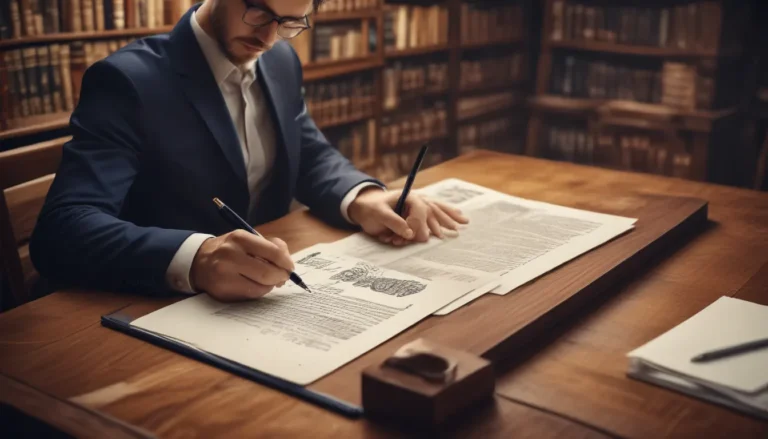A Note About Images: The images used in our articles are for illustration purposes only and may not exactly match the content. They are meant to engage readers, but the text should be relied upon for accurate information.
Welcome to the ultimate guide to Grafana, the powerful open-source analytics and interactive visualization web application. Whether you’re a developer, a data analyst, or just someone curious about monitoring your systems, Grafana offers an intuitive way to create, explore, and share data dashboards across teams. In this comprehensive guide, we will explore 20 fascinating facts about Grafana, shedding light on its features, capabilities, and why it’s become a go-to tool for data visualization.
What is Grafana?
Grafana is a robust open-source analytics and interactive visualization web application that provides charts, graphs, and alerts when connected to supported data sources. Users can create complex monitoring dashboards using interactive query builders, making it ideal for visualizing metrics and trends across various systems.
How Grafana Enhances Data Visualization
Grafana excels in displaying data in a visually appealing manner, allowing users to customize dashboards with a variety of panels. Some key points to note about Grafana’s data visualization capabilities include:
- Grafana supports multiple data sources, enabling users to pull data from various sources into a single dashboard.
- It offers a wide range of visualization options, from simple line charts to complex heatmaps and geomaps.
- Grafana dashboards are highly customizable, allowing users to tailor them to specific needs or preferences.
Grafana’s Alerting Feature
Alerting is a key feature of Grafana, ensuring that users are notified about any anomalies or thresholds that are breached. Some important aspects of Grafana’s alerting system include:
- Grafana can send notifications through channels like email, Slack, and PagerDuty.
- Alerts can be configured based on specific data queries, allowing for efficient system monitoring.
Integration with Other Tools
Grafana seamlessly integrates with various DevOps tools, enhancing its utility in monitoring and operational workflows. Some key points about Grafana’s integration capabilities are:
- Grafana can be integrated with logging and alert management tools, providing a unified view of metrics and logs.
- Its API allows for programmable and dynamic dashboard creation, facilitating automation and integration with other software.
Grafana in the Cloud
With the rise of cloud computing, Grafana has evolved to offer hosted solutions, simplifying the setup and management of monitoring environments. Key highlights of Grafana in the cloud include:
- Grafana Cloud is a managed service that streamlines the setup, operation, and scaling of Grafana and its data sources.
- This cloud service ensures high availability and secure access to dashboards, essential for businesses that require continuous monitoring.
Grafana’s Community and Ecosystem
Grafana’s open-source nature has led to the development of a vibrant community of developers and users who contribute to its continuous improvement. Some important aspects of Grafana’s community and ecosystem include:
- The Grafana community has created a wide range of plugins, enhancing the functionality and integration capabilities of Grafana.
- Regular updates and new features are added to Grafana based on community feedback and contributions.
Grafana for Business Intelligence
Beyond operational monitoring, Grafana is increasingly used for business intelligence purposes, enabling the visualization of business metrics and insights. Key points to note about Grafana’s role in business intelligence include:
- Grafana allows for the visualization of business metrics, providing insights into sales, marketing performance, and customer behavior.
- Its ability to integrate with SQL databases enables direct querying and visualization of business data.
Grafana’s Role in IoT
Grafana plays a crucial role in visualizing the vast amounts of data generated by the Internet of Things (IoT). Some important ways Grafana contributes to IoT visualization include:
- Grafana can display real-time data from IoT devices, aiding in monitoring and analyzing device performance and environmental conditions.
- Its scalable architecture can handle the high volume of data produced by IoT applications effectively.
Grafana’s Security Features
Security is paramount in monitoring systems, and Grafana offers several features to ensure data protection and access control. Some key security features of Grafana include:
- Grafana provides built-in user authentication and authorization mechanisms, including OAuth, LDAP, and Active Directory integration.
- Data encryption and secure dashboard sharing options are available to protect sensitive information.
Grafana’s Impact on DevOps
Grafana has become an indispensable tool in the DevOps toolkit, bridging the gap between operation and development teams. Some key points highlighting Grafana’s impact on DevOps include:
- By visualizing application performance metrics, Grafana helps in identifying bottlenecks and optimizing system performance.
- Its real-time monitoring capabilities enable quick detection and resolution of operational issues, enhancing system reliability.
- Grafana fosters collaboration between teams by providing a shared view of system health and performance metrics, facilitating informed decision-making and quicker problem resolution.
Conclusion
Grafana has revolutionized the way we visualize and understand data, becoming a staple in data analysis and monitoring. With its user-friendly interface, extensive plugin ecosystem, and flexible dashboards, Grafana empowers users to turn complex datasets into actionable insights. Whether you’re monitoring website traffic, tracking weather patterns, or analyzing financial markets, Grafana’s versatility makes it an indispensable tool. Mastering Grafana not only enhances your data visualization skills but also opens up new possibilities for data-driven decision-making. Dive into Grafana’s world, explore its features, and let your data visualization journey begin!
Was this ultimate guide to Grafana helpful?
Our commitment to delivering trustworthy and engaging content is at the core of what we do. Each fact on our site is contributed by real users like you, bringing diverse insights and information. At our dedication to quality and authenticity, explore and learn with us.