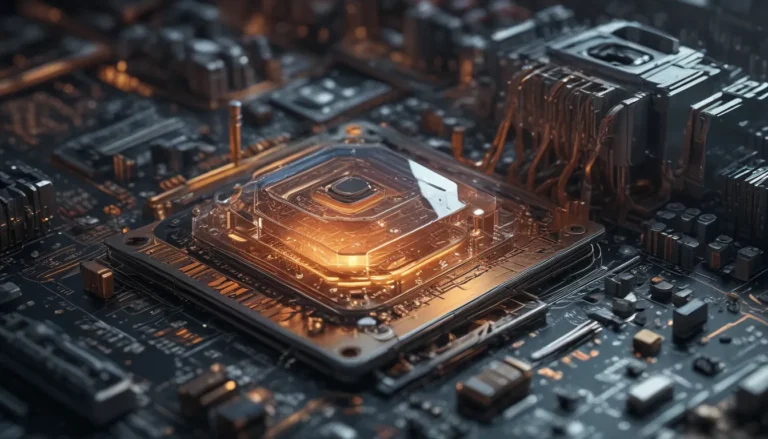A Note About Images: The images used in our articles are for illustration purposes only and may not exactly match the content. They are meant to engage readers, but the text should be relied upon for accurate information.
In the ever-evolving landscape of application development, WinUI stands out as a powerful and versatile user interface framework developed by Microsoft. This modern framework empowers developers to create visually appealing and interactive interfaces for Windows 10 and beyond, revolutionizing the way applications are designed and experienced. In this guide, we will explore the key features and capabilities of WinUI, shedding light on its significance in the realm of UI technology.
Unraveling the Essence of WinUI
The Foundation of WinUI: A User Interface (UI) Framework
At its core, WinUI, short for Windows UI Library, serves as a modern UI framework developed by Microsoft. It provides developers with a native user experience for Windows 10 and Windows 11 applications, equipping them with a wide array of controls and styles to create visually appealing and interactive interfaces. With WinUI, developers can harness the latest UI design elements and patterns to build intuitive and responsive applications that cater to modern user expectations.
Harnessing the Power of Fluent Design with WinUI
A standout feature of WinUI is its seamless integration with Fluent Design, Microsoft’s design language aimed at creating engaging, inclusive, and expressive experiences across devices. By incorporating Fluent Design principles, WinUI enables developers to craft visually stunning and consistent user interfaces that seamlessly adapt to various screen sizes and input methods. This integration enhances the overall user experience and establishes a cohesive design language across applications.
Leveraging XAML for Dynamic User Interface Development
WinUI offers support for the eXtensible Application Markup Language (XAML) framework, enabling developers to define user interfaces in a declarative manner. This feature allows for the creation of flexible and dynamic UI layouts, simplifying the process of designing adaptive and visually appealing applications across different Windows devices. By leveraging XAML, developers can streamline the UI design process and focus on delivering engaging user experiences.
Exploring the Capabilities of WinUI
Embracing Cross-Platform Development with WinUI 3
With the introduction of WinUI 3, Microsoft expanded the framework’s capabilities to support cross-platform development. Developers can now utilize WinUI to build applications that run seamlessly on various platforms, including Windows, macOS, and Linux. This cross-platform compatibility opens up new possibilities for creating consistent and seamless user experiences across different operating systems, leveraging the power and versatility of WinUI’s UI framework.
Harnessing Fluent Controls and Styles for Modern UI Design
WinUI boasts a rich set of Fluent controls and styles, encompassing buttons, text boxes, menus, and more to facilitate the creation of modern and visually appealing user interfaces. These controls align with Fluent Design guidelines, ensuring a cohesive and polished look across applications while enhancing usability and accessibility. By leveraging these controls and styles, developers can achieve a consistent design language that resonates with users.
Accelerating Development with WinUI’s Comprehensive Toolset
WinUI streamlines the application development process by providing a comprehensive set of UI components and design elements. Developers can leverage these tools to create compelling user experiences without the need to build UI elements from scratch, accelerating the development cycle and enabling the delivery of high-quality applications efficiently. By empowering developers with a robust toolset, WinUI fosters innovation and creativity in application development.
Embracing Collaboration and Innovation with WinUI
Cultivating a Community of Developers and Enthusiasts
As an open-source project, WinUI fosters community collaboration and contributions from developers, designers, and enthusiasts. This collaborative environment encourages the sharing of best practices, resources, and custom controls, enriching the WinUI framework and facilitating the creation of innovative and impactful applications. By cultivating a community of passionate individuals, WinUI fuels creativity and innovation in the realm of UI technology.
The Future of WinUI: Shaping Modern App Development
In conclusion, WinUI emerges as a powerful and versatile framework that offers a myriad of benefits for developers seeking to create immersive user experiences. With its seamless integration with various platforms, modern design elements, and robust performance, WinUI stands at the forefront of modern app development. As the framework continues to evolve and expand, it is poised to play a pivotal role in shaping the future of application development, offering innovative solutions and enhanced capabilities for developers and users alike.
FAQs
- What are the key features of WinUI?
WinUI offers a range of modern design elements, seamless integration with different platforms, and robust performance, making it an ideal choice for building dynamic and visually appealing applications.
- How does WinUI empower developers?
WinUI empowers developers by providing extensive support for different devices and form factors, enabling them to create immersive user experiences across a variety of devices.
Explore and Learn with Superrask.xyz
Our commitment to delivering trustworthy and engaging content ensures that each fact shared on our site is contributed by real users, bringing a wealth of diverse insights and information to our readers. Trust in our dedication to quality and authenticity as you explore the exciting world of WinUI and discover the endless possibilities it offers for modern UI development. Embrace innovation, creativity, and collaboration as you dive into the realm of WinUI and unleash your potential as a developer.