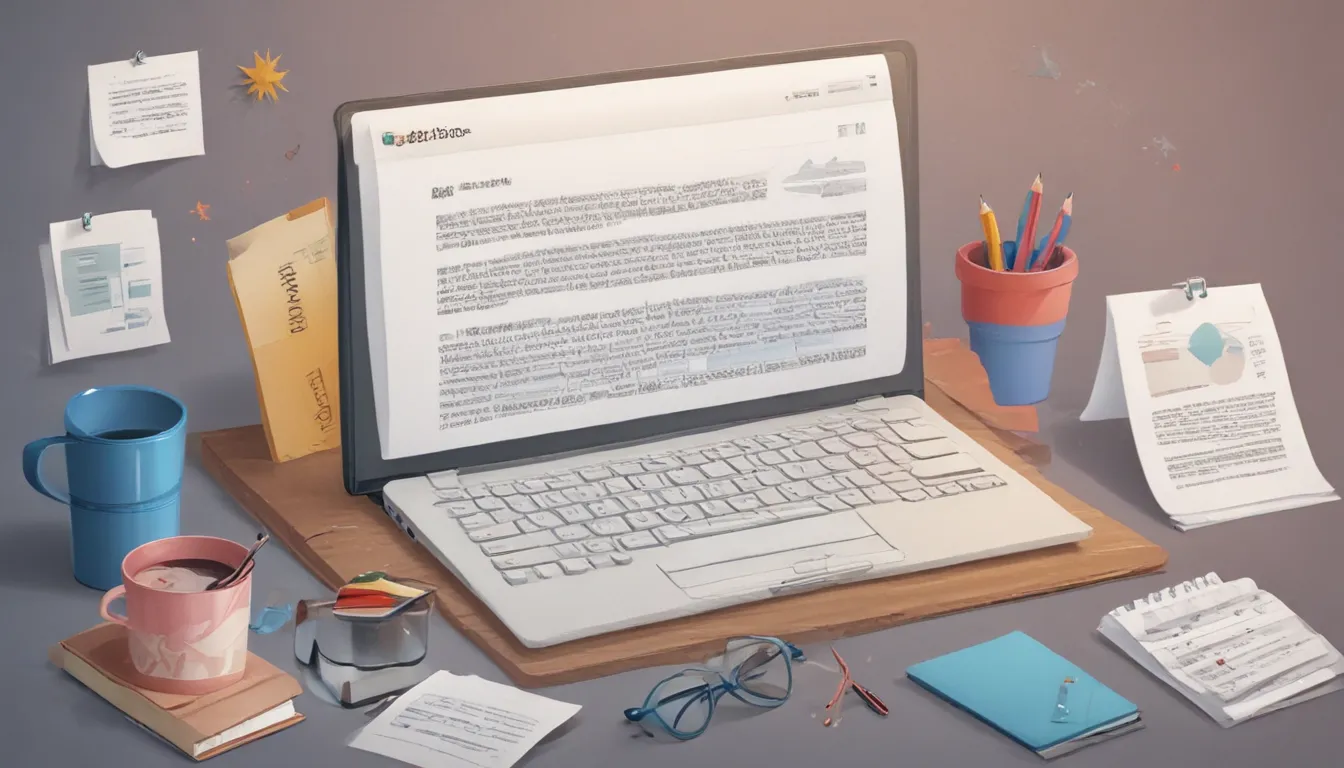A Note About Images: The images used in our articles are for illustration purposes only and may not exactly match the content. They are meant to engage readers, but the text should be relied upon for accurate information.
In today’s fast-paced world, where collaboration and efficiency are key, Google Docs stands out as a versatile and user-friendly application that has revolutionized the way we create, edit, and collaborate on documents. Whether you’re a seasoned user or just dipping your toes into the world of cloud-based word processing, Google Docs offers a plethora of features and benefits that can enhance your productivity and streamline your workflow. In this article, we will explore eight fascinating facts about Google Docs that will deepen your understanding of this innovative application and showcase the boundless possibilities it presents. Join us on a journey to uncover the remarkable facets of Google Docs and unlock its full potential.
Key Takeaways:
- Google Docs is a cloud-based word processing app that allows real-time collaboration, making it perfect for group projects and remote work.
- Access your documents from anywhere, use add-ons for extra features, and even work offline without an internet connection.
Google Docs: Your Partner in Productivity
Google Docs is not just a word processing application; it’s a comprehensive tool that empowers users to work smarter and more efficiently. Developed by Google, Google Docs is a cloud-based platform that enables users to create, edit, and collaborate on documents in real time. Whether you’re working on a group project, attending a virtual meeting, or simply jotting down ideas on the go, Google Docs provides a seamless and intuitive experience that enhances your productivity and makes document management a breeze.
Seamless Collaboration at Your Fingertips
One of the standout features of Google Docs is its seamless collaboration capabilities. With Google Docs, you can easily share documents with others, allowing them to view, comment, and edit the content in real time. This eliminates the need for cumbersome file sharing and enables teams to work together efficiently and effectively, regardless of their location. Whether you’re brainstorming ideas with colleagues or providing feedback on a project, Google Docs makes collaboration a breeze.
Access Anytime, Anywhere: The Power of the Cloud
As a cloud-based application, Google Docs offers unparalleled convenience when it comes to accessing your documents. Whether you’re working from your desktop, laptop, tablet, or smartphone, Google Docs ensures that your documents are always within reach. With an internet connection, you can seamlessly switch between devices and pick up right where you left off, ensuring that your work is never hindered by location or device restrictions.
Customize Your Experience with Add-Ons and Extensions
Google Docs supports a wide range of add-ons and extensions that allow you to tailor your experience to suit your specific needs. From grammar checkers to citation tools, these add-ons enhance the functionality of Google Docs and provide valuable assistance for various writing and editing tasks. Whether you’re a student, a professional, or a creative writer, Google Docs offers a wealth of add-ons that can help you streamline your workflow and boost your productivity.
Integration Made Easy: Connect with Google Services
Google Docs seamlessly integrates with other Google services such as Google Drive, Gmail, and Google Calendar, streamlining your workflow and enabling seamless sharing and saving of documents across different platforms. Whether you’re attaching a document to an email, saving it to your Google Drive, or scheduling a meeting using Google Calendar, Google Docs ensures that your documents are always accessible and up to date.
Stay Productive Even Offline
In addition to its online capabilities, Google Docs offers offline access, allowing you to work on your documents even when you’re not connected to the internet. By enabling offline mode in the settings, you can create, view, and edit documents offline, with the changes syncing automatically once you’re back online. This feature ensures that you can stay productive regardless of your internet connection status, making Google Docs the perfect companion for travel or areas with limited connectivity.
Never Lose Your Work: Auto-Save and Version History
Google Docs takes the stress out of document management with its auto-save functionality and version history feature. Your document changes are automatically saved as you work, eliminating the risk of losing valuable work due to unexpected disruptions. Additionally, the version history feature allows you to review previous document versions and revert to specific checkpoints if needed, ensuring that your work is always safe and secure.
Flexibility at Your Fingertips: Multiple File Formats
Google Docs supports a variety of file formats, including Microsoft Word, PDF, and plain text, ensuring seamless compatibility with different software and platforms. Whether you need to share a document with a colleague who uses a different word processing application or export your document in a specific format, Google Docs offers the flexibility you need to collaborate and communicate effectively.
In conclusion, Google Docs is not just a word processing application; it’s a powerful tool that empowers users to create, edit, and collaborate on documents with ease. With its array of features, seamless integration with other Google services, and commitment to enhancing user experience, Google Docs has become an indispensable tool for individuals, students, professionals, and businesses alike. By understanding these eight essential facts about Google Docs, you can harness the full potential of this innovative application and take your document management to the next level.Embrace the power of Google Docs and unlock a world of possibilities for efficient and collaborative document management.
FAQs
- Is Google Docs free to use?
-
Yes, Google Docs is free to use for individuals and businesses as part of the Google Workspace suite of productivity tools.
-
Can I access Google Docs offline?
- Yes, Google Docs can be accessed offline by enabling the offline mode in the settings, allowing you to work on your documents without an internet connection.
As we strive to deliver trustworthy and engaging content, we rely on contributions from users like you to ensure the highest standards of accuracy and reliability. Each fact on our site is meticulously reviewed by dedicated editors to provide you with fascinating and credible insights. Trust in our commitment to quality and authenticity as you explore the world of Google Docs and embark on a journey of discovery and productivity.